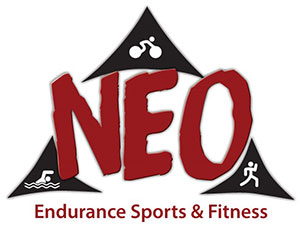About two and a half years ago I wrote an Ask the Coach column about what training data tracking software to use. I’ve also seen the question get asked recently on social media sites, so it seems like a good time to revisit the topic. Additionally technology has changed a bit with more people utilizing smart phones with GPS and mobile apps.
Here’s a link to the original post on online data tracking where I discussed MapMyRide.com, Active Trainer, BeginnerTriathlete.com, Daily Mile, and TrainingPeaks.com. While I am not going to revisit the functionality of these sites again, they remain popular and I am sure they have been upgraded to better meet the needs of their customers and utilize current technology.

What’s new (or at least gaining more popularity and accessibility) in this market are the GPS apps for your phone that allow tracking of your workout. Since many of us workout with our phones nearby, the trend is to remove the need of a separate GPS device to track what we are doing.
Some of the products that are in this market are:
Runkeeper.com
Strava.com
Endomondo.com
Sports-tracker.com
KineticGps.com
Runkeeper.com was mentioned as a popular choice in the comments of my previous post and it is still out there. While it is geared towards running, it does allow you to manually enter workouts and track your progress.
Strava.com definitely has a huge presence in the cycling community. The ability to compare “segments” with others may have ignited some local training enthusiasm (much to the chagrin of coaches who don’t want you to turn every ride into a Strava segment KOM/QOM/PR challenge.) And it did get the folks over at 303Cycling.com to write this humor piece on competitive commuters.
Endomondo.com has been around a while and has quite a few features that allow for social tracking, motivation, and workout analysis. It’s site offers live tracking of people and I’m checking out people who are running, walking and cycling over in Europe as I am writing this.
Sports-tracker.com and KineticGPS.com are something I just found doing a google search, but they both look like pretty comprehensive systems, even allowing for heart rate data.
But before you throw away your GPS and HR monitor watch, here are some things to note about GPS fitness tracking apps for your phone:
1) You need a smartphone with GPS. Granted, a lot of us ride or run with our phone to be able to make a call if we need a ride home for whatever reason. If you are using the live tracking features, you need the GPS in your phone to be turned on, which can be a huge suck of data usage and battery life. While these are known issues that I am sure companies are trying to figure out how to improve, if you don’t have a huge data plan or a good phone battery, it may not be as useful. And be careful you don’t use all your battery on the ride and then not be able to call home!
2) Phone size. Smartphones are relatively big. While it’s easy to throw in a cycling jersey pocket, it usually means a separate arm-band to carry the phone while running, which a lot of people do anyway for music. And since you can have music on a smart phone, well, you just have a lot of things going on in one device. (Just make sure you have battery life!) Bike mounts for phones are also available.
3) Limited compatibility with heart rate monitors. Because fitness buffs often like to track heart rate, this is being addressed in the market. There are bluetooth HR monitors coming out or ANT+ adapters to plug into the phone. KineticGPS has a HR monitor option, as does Sport-tracker. And here’s a write-up from mashable.com on a HR montior from 4iiii that seems to be compatible with a lot of different things and shows how the technology is moving along.
4) They are really good for social sharing of workouts. Developers seems to have taken the desire for people to share what workout they do seriously, and sharing and comparing is all the rage. But do I need the world to know exactly where I am at any given time?
5) What data do you need? Do you just need the data on your phone or do you want to track in on a website that’s provided. Is what they provide sufficient with what you want? Do you need to track exercise of all kinds, heart rate, and maybe nutrition? Other metrics? Can you take the data from your phone and upload it elsewhere?
It’s been interesting to see how the fitness data tracking technology has grown. I can only imagine that it will keep evolving into even more powerful data tracking devices.
In the meantime, if you are looking for a solution for you, just think about what you need in a fitness tracking device and online data analysis capabilities, and you’ll probably find something you like.
Note: I am a TrainingPeaks Ambassador for 2013, and that’s my data tracking software of choice. TrainingPeaks does offer GPS apps that can be used on a smartphone. I use both a Garmin 310XT and a Garmin 910XT GPS watch/HR monitor and use TrainingPeaks Premium Edition for my data. I use the TrainingPeaks Coaching Edition with my athletes. I also have a basic Strava.com account because, well, it’s just kinda neat.